Linking Your Blog to Twitter and Facebook…and more! (Part 4 of 4)
Go back to Part 1: Introduction
Go back to Part 2: Hellotxt setup
Go back to Part 3: Twitterfeed setup
If you’ve been following this series, you’ve got yourself hooked up with hellotxt.com and twitterfeed.com and you’re ready to test out if news of a blog you create will be broadcast across the Internet to Facebook, Twitter, LinkedIn, MySpace and other services. Let’s try it!
1. Create a new post on your blog. Here’s mine:
2. Wait about a half hour. Now check out your services!
My Twitter post:
My Facebook post:
It’s everywhere else I sent it, too! But it’s NOT showing up on my Personal Facebook account. NOTE: You MAY see it on your Personal Facebook account if you’re a fan of your own Facebook Page! But that doesn’t mean it’s been broadcast there!
From now on, when you post a blog, news of your post will be broadcast around the web without any intervention. Cool, huh?
And another note: If you just want to post a status update to Facebook or Twitter or another site, don’t go to that site. Instead, log into Hellotxt.com and use their Status box. This way, your update will be broadcast to all your services, but not show up as a post on your blog. You can even include pictures, video or music. Oh, and if you include a url, it will automatically be shortened for you. Nice!
So that’s it—I hope my hours of sweat and tears help someone else!



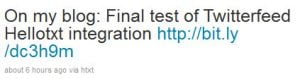

Frustrated?!?
You're not alone, friend! Click here to download our FREE PDF: The Top 10 Ways to Get Noticed by Agents, Editors and Readers. YOU'VE GOT THIS!